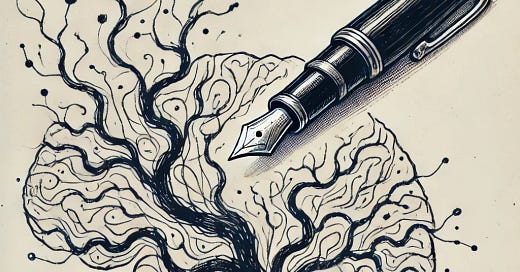The Tools I Trust to Stay Organized
A practical guide to the digital and analog tools that help me capture ideas, develop insights, and focus on what matters.
People occasionally ask me about my personal productivity and knowledge management systems. I'm hesitant to answer—not because I’m guarding trade secrets (there aren’t any)—but because I’m far from a productivity guru. My system is straightforward. While I haven’t tried every app or methodology out there, it has kept me organized and focused for nearly a decade.
One reason it works is because I don’t spend too much time obsessing over productivity systems themselves. I’ve found that chasing the “perfect” setup often becomes its own distraction. Instead, I’ve chosen tools that fit how I work, stuck with them, and refined them only when necessary. For me, the goal isn’t the system—it’s getting things done and making space for creative thinking.
In the past year, running Wunsch Werks has pushed me to refine my approach by incorporating two key frameworks: Second Brain and Zettelkasten. These methods have made it easier to capture, organize, and develop ideas systematically, without feeling overwhelmed. In this post, I’ll share my knowledge management framework: a practical mix of analog and digital tools that help me stay ahead of the chaos
.
The Foundation: Notion as My Knowledge Hub
The biggest change to my system in the past year has been integrating Notion as the central hub for my ideas. It serves as both my Second Brain and the foundation for my Zettelkasten, which complement each other but serve distinct purposes:
Second Brain is a digital memory bank for storing and retrieving information, like meeting notes, fleeting thoughts, or long-term projects. It’s about organizing and accessing what you need when you need it.
Zettelkasten is a framework for developing and connecting ideas. It emphasizes breaking information into atomic notes and linking them to create a web of insights.
Notion works because it allows me to create structure organically. Instead of planning everything upfront, I can adapt as I go and build workflows only when they’re helpful. For example:
I capture ideas, notes, or references in a central inbox.
I link related notes over time, following the Zettelkasten principle of “atomic notes.”
When I notice recurring workflows—like processing meeting notes—I create templates or automate parts of the process.
Over time, this process transforms scattered thoughts into an interconnected network that adapts to my needs.
How I Use Notion
Here’s how my Second Brain and Zettelkasten come together in Notion:
Capture Everything: All ideas, meeting notes, and references go into Notion. It’s my digital inbox for knowledge.
Distill and Link: I break down information into smaller, self-contained notes and link related ideas to form a network of connections.
Build Structure Gradually: As themes emerge, I add structure—tags, databases, or teamspaces—only when needed.
A note about an article might link to a project I’m working on, which in turn connects to a larger concept in my Zettelkasten. This process happens organically, without forcing connections upfront.
GTD and Things: Keeping Tasks in Their Place
While Notion is excellent for managing knowledge, Things.app has been my trusted tool for task management for over a decade. It’s built around the GTD (Getting Things Done®) methodology, which emphasizes clarity and focus in managing tasks.
GTD works by moving tasks out of your head and into a trusted system, freeing your mind to focus. Things.app excels at this with its intuitive design and simple features that keep my workflow clear.
Here’s how I use Things:
Capture Everything: Tasks go into Things as soon as they arise.
Organize by Projects: I group tasks into projects or areas of responsibility.
Prioritize Daily: The “Today” view helps me focus on what needs attention now.
Review Regularly: Weekly reviews ensure my priorities stay aligned and my lists remain tidy.
Why Separate Tools Work Best
Keeping tasks and knowledge separate ensures both tools can excel at their purpose.
Tasks belong in Things because it’s designed for execution.
Notes, ideas, and research live in Notion, where they can grow and connect.
This division prevents clutter and keeps me efficient. Things gives me clarity on what needs action now, while Notion offers space for deeper thinking and exploration. Together, they create a flexible system that supports both my day-to-day work and long-term goals.
Analog Tools: Writing by Hand to Think Clearly
For all my love of digital tools, there’s something irreplaceable about pen and paper. My analog tools of choice are Field Notes notebooks and a Lamy Safari fountain pen. Writing by hand activates my thinking in ways that typing doesn’t.
Research supports this: a 2021 study found that handwriting improves memory and cognitive processing. My notebooks are where ideas often start—messy and unfiltered. Later, I process them into Notion or Things, depending on whether they’re concepts to develop or tasks to complete. Analog tools offer a simple, tactile complement to my digital systems.
How It All Fits Together
Here’s how my system flows:
Ideas start in notebooks, where I jot them down quickly and without judgment.
Tasks go directly into Things, ensuring my to-do list stays separate from my creative space.
Notes move into Notion, where Zettelkasten principles help me connect and develop ideas.
Regular reviews keep everything aligned, whether it’s a task, a thought, or a long-term plan.
Each tool plays its role, creating a system that’s simple, reliable, and adaptable.
Why This Works for Me
This system isn’t about perfection. It’s about having tools I trust to keep me organized and grounded, especially during busy times. By separating tasks and knowledge, I can focus on action when needed and dive into deeper thinking when the moment calls for it. It works because it aligns with how I think and work, not the other way around.